Advanced settings can be used to manage
the more complex aspects of TO3000
3D, like global codes,
folder settings, database customization
and custom report building.
To access Advanced
Settings enter the Backstage view and click the
Advanced Settings option.
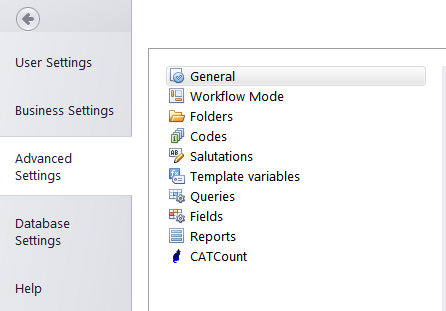
The following
Advanced Settings are
available:
General
- selecting or changing the base
currency, base volume unit and postal address display
format. Workflow modes - choosing
whether to include Projects in the program's workflow. Codes
- viewing and editing global Project
and Invoice codes. Folders
- settings for folder automation. Salutation
- list of default salutations, which can be automatically
added to contact names. Custom
Fields - used to customize the database by adding
custom fields for Clients/Prospects
and Projects. Template Variables - used
to create custom template variables, used for generation of
.rtf files. Custom
Queries - create custom queries to retrieve necessary
data from the database. Custom Reports
- create custom reports to fit your reporting needs and requirements. CATCount
- enabling and disabling CATCount
feature and selecting CATCount
units.

See also:
Business
Settings
Personal
settings
Database settings |