To open the TO3000 3D+
Personal settings window, enter
the Backstage view and click the User
Settings command.
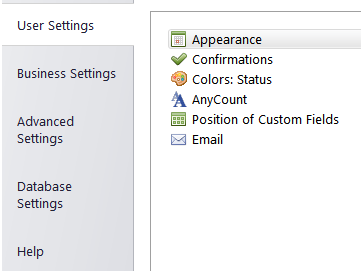
For details on each tab of Personal
settings see:
Appearance
—
set up the general appearance of the program. Confirmations
—
set the consistency checks in project and job timelines. Colors: Status — status colors settings
for quotes, projects, jobs and invoices. AnyCount — settings of built-in
AnyCount 3D engine for counting
various file types. Templates — customization of
RTF templates. See Templates
topic for details. Position of Custom Fields — customization
of custom fields's position. Email
—
the settings for the program's Email connection.

See also:
Business
settings
Advanced
settings
Database settings |