The
Database settings window is used to perform maintenance
operations on the TO3000 3D+
database.
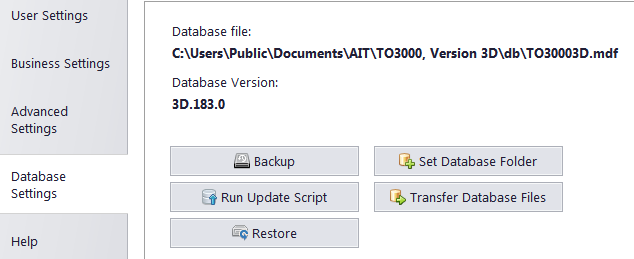
The following options are available in the Database
settings window:
Backup -
a quick back up of your database into a file, automatically
signed with date and time of backup. It is recommended to
back up your database often. Run
Update Script - manual update of the database version. Restore
- automatic restoration of TO3000
3D from a backup file. Set Database Folder
- change the database the program is currently using. Transfer Database
Files - move the current database to a different location.

See also:
Business
Settings
Personal
settings
Advanced
settings |