|
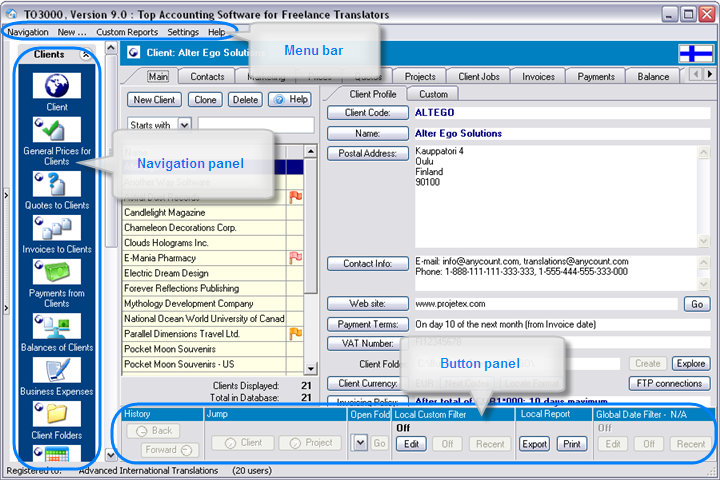
Commands, which are available in Navigation menu are duplicates of shortcuts (icons with text captions) available in navigation panel. Other menus provide tools for changing your settings, creating clients, contacts, services, quotes, jobs and invoices, managing your TO3000, Version 9.0 database, creating reports, registration options and help.
See TO3000, Version 9.0 menu bar topic for details.
Navigation panel consists of two groups of shortcuts (icons with text captions):
See Navigation Panel topic.
Button panel contains a number of buttons groups:
| • | History: Back and Forward buttons; Jump: Client and Project buttons. |
| • | Open Folders drop-down list and Go button quickens your access any folder, which was opened from TO3000, Version 9.0 during the current working session. |
| • | Local Custom Filter buttons (Edit, Off, Recent buttons) for managing Local Custom Filter, used to search necessary records in your TO3000, Version 9.0 database. |
| • | Local Report buttons (Export, Print buttons) for exporting the data from TO3000, Version 9.0 database to other applications (you can export to .rtf, .txt, .csv, .xls, .pdf, .html formats). |
| • | Global Date Filter buttons (Edit, Off, Recent buttons) for managing Global Date Filter, a searching tool allowing to display only records which date of creation fits the specified condition. |
See Button panel topic.
 Note: When you exit TO3000, Version 9.0, the program automatically remembers the current window and currently selected record (for example, currently selected Client). TO3000, Version 9.0 will open at the same location on the next run. Note: When you exit TO3000, Version 9.0, the program automatically remembers the current window and currently selected record (for example, currently selected Client). TO3000, Version 9.0 will open at the same location on the next run.

See also:
Business Settings
Personal Settings
|
![]() TO3000, Version 9.0 user interface
TO3000, Version 9.0 user interface