The
Project Window can be used to view, edit and enter new
information about your projects, as well as to create and manage
Client jobs
and Project files.
To open the Project window click
the Project icon from the Projects tab of the Ribbon.
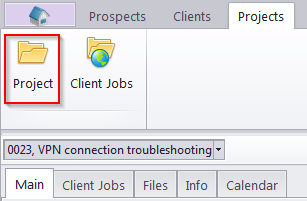
Different tabs of the Project
window represent different aspects and elements of your projects,
stored in the TO3000 3D+ database.
Project data is broken into the following Project window tabs:
The Main
tab – provides the most basic overview of your Projects. Projects
are created and marked as completed here. This tab also contains
Project Profiles. The Client
Jobs tab – gives an overview of Client Jobs of a Project.
Client Jobs can be created here as well. The Files
tab – provides quick access to the project folder of the selected
Project, as well as to other files related to this Project. The Info
tab – this tab is used for creating various project–related
notes. The Calendar
tab – a schematic overview of Project jobs, presented in the
form of a calendar.

See also:
Client
Window |