![]() Integration
with ExactSpent
Integration
with ExactSpent
|
ExactSpent is a Time tracking software, designed to help users manage and optimize their work time.
The current version of ExactSpent features integration with TO3000, allowing the two programs to work in tandem.
Automatic Job Submission
The New/Edit Client Job Window in TO3000 features an ExactSpent button.
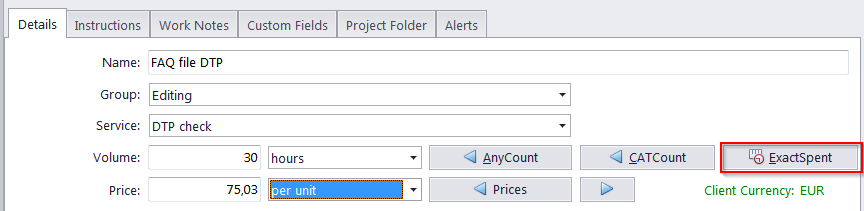
Pressing it checks if ExactSpent is installed, if the volume unit, pricing method, and special status are correct, and if all is in order, opens/launches ExactSpent, opens the Start Job dialog and focuses it on the Job in question. If that job and/or it's client don't exist in ExactSpent yet, they are created.
Job Duration Transfer
Once you pause or stop a job sent to ExactSpent from TO3000, it's current duration is sent back and entered into the Volume field. When you click the Move to Completed button in ExactSpent, the corresponding Job in TO3000 will receive the "Completed" status.
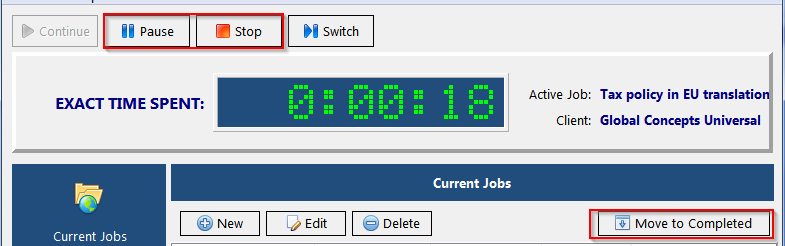
If TO3000 is not running when you pause/stop/complete such jobs, the data will be recorded in a small file and transferred into TO3000 at next launch.
NOTE: information will be sent back to TO3000 ONLY if the option "Enable ExactSpent feedback" is enabled.
![]()
See also:
https://exactspent.com (official landing site of ExactSpent)