![]() Filter Box
Filter Box
|
The Filter Box, located just above the Page Navigation panel, displays the filter currently in effect.
The check-box to the left of the filter expression will enable/disable the filter, while the X symbol will clear it.
Clicking the description will bring up a menu of the last eleven previously used filter expressions
The Advanced... button opens the Filter Builder.
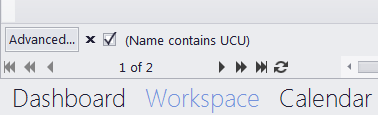
![]()
See also: