|
On Groups of Services page you can specify the kinds of services (groups of services, in other words) you offer to your clients (e.g. translating, editing etc.). When creating jobs or setting prices in Translation Office 3000 V8 you will have the possibility to specify the group of services, selecting it from the list created here.
To open the Groups of Services page click menu Settings > Business Settings. Groups of Services page is displayed automatically when Business Settings window opens.
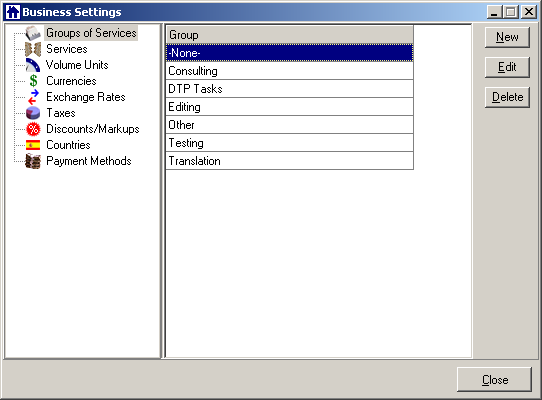

To create a new Group of Services click New button and enter the name of the Group in the New Service Group window displayed.
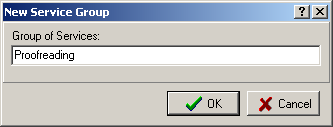
To edit the existing Group select it from the list, click Edit button and make necessary changes in the Edit Service Group window displayed:
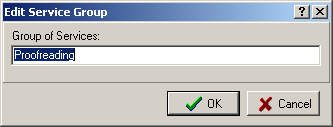
To delete the existing Group select it from the list and click Delete button. The Group will be deleted after your confirmation.

See Also: Personal Settings
See Also: Advanced Settings
| ![]() Groups of Services settings
Groups of Services settings