![]() Moving columns
Moving columns
|
You can easily change the order of the columns displayed. To change column order:
1. Click the column caption and hold the mouse button.
2. Drag your cursor without releasing the mouse button, to the desired column.
3. Release the mouse button. The column will be moved to the place indicated by the green arrows.
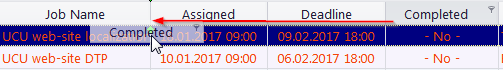
 Note: Optionally you can click and
drag entries in the Customize Columns
window described above to change the order of the columns.
Note: Optionally you can click and
drag entries in the Customize Columns
window described above to change the order of the columns.
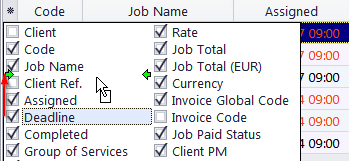
To open the Customize
Columns window, click the Asterisk symbol  in the top-left corner of a table.
in the top-left corner of a table.
![]()
See also: